Virtual shooting is a technique that uses projectors to project digital images onto real scenes and use cameras to shoot videos with immersion and realism. This technique can save a lot of post-production time and cost, and also improve creativity and expression. Virtual shooting has the following advantages:

- You can shoot at any location and time, regardless of weather and environment.
- You can adjust and change the projected images at any time, creating different effects and atmospheres.
- You can interact with real actors and props, increasing the realism and dynamics of the video.
- You can reduce the use of green screens and special effects, improving the naturalness and smoothness of the video.
Virtual shooting requires the following equipment:
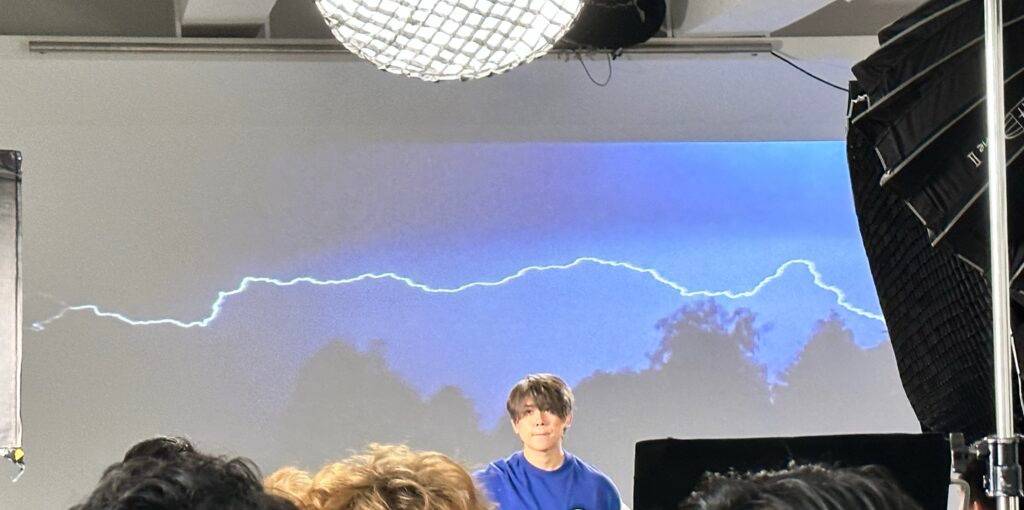
- A high-brightness and high-resolution projector that can support 1080P or 4K HD quality, and can be compatible with various formats and interfaces of video signals .
- An omnidirectional camera or multiple ordinary cameras that can shoot a complete scene as a single image, or use computer software to stitch multiple photos together.
- A suitable background or curtain for projection, which can be a white or other monochrome plane, or a surface with texture or pattern, depending on the need.
- A camera or camcorder that can shoot videos with high quality and high frame rate, and can synchronize with the projector to adjust parameters and angles.
The steps of virtual shooting are as follows:
- Choose a suitable location and time, prepare the projector, omnidirectional camera, background or curtain, camera or camcorder and other equipment.
- Use an omnidirectional camera or multiple ordinary cameras to shoot the scene you want to project, or use computer software to create the image you want to project.
- Connect the projector to the omnidirectional camera or computer, and send the scene or image you want to project to the projector.
- Align the projector with the background or curtain, adjust the size, position, brightness, color and other parameters of the projection to match the real scene.
- Align the camera or camcorder with the projection area, adjust the angle, focus, exposure and other parameters of the shooting to match the projection
















你必須登入才能發表留言。